Haverford College
Terra Dotta International Travel Registry
Study Abroad Semester and Academic Year Travel
Application Process:
- Step 1: Search for a Study Abroad Program within Terra Dotta to sign up for an advising appointment and to begin the application process.
- Step 2: Please note you should read your program page for specific Haverford requirements on the Haverford Study Abroad website.
Internal Application - Declaration of Intent
If you have already created an application within Terra Dotta, you do not need to create a new application to complete the declaration of intent. Sign in with your Haverford username and password and you will see your application has been updated to reflect the program you are applying to. The declaration of intent will be listed as one of your required questionnaires.Other International Travel
- Terra Dotta is travel registry software that records the international travel of students, faculty, and staff when traveling in the care of Haverford College for safety reasons in the event of an emergency.
Student (non-Study Abroad) Registration:
-
Contact your program coordinator to receive your Terra Dotta registration link.
-
When traveling abroad for a non-study abroad reason please note that Terra Dotta is not an application but a registration form. Terra Dotta should only be completed after you have been formally approved to go abroad and secured funding.
- Any program specific questions should be directed to the supporting department.
Faculty and Staff Registration:
Proxy Registration for Faculty and Staff:
These buttons are to register an international trip on behalf of another person. Additional security is needed to create proxy registration on behalf of others, please contact hc-terradotta@haverford.edu to request this access.
Faculty-Led Trips
- Are you a faculty or staff member leading an international group trip? Please complete this Google Form to have a Terra Dotta program created, contact hc-terradotta@haverford.edu with any questions or concerns.